I remember when I purchased my first SSD so many years ago. I bought a 120GB OCZ Vertex 2 for as much as I was willing to spend on 120GB. It was a full 2.5” drive – yes, the full 2.5mm tall version, not the thinner 1.8mm that we’re used to today. Then the 1.8mm form factor came along and it was pricey because manufacturers managed to squeeze all the same tech into a thinner 2.5” case. That brings us to just a few years ago when the m.2 form factor made its appearance. Not only did it pack everything that you got in the 2.5” drive into a small, gum stick sized PCB, but it did that while offering speeds 3-5x that of your traditional SATA SSD.
That brings us to 2019. NVMe SSD’s are everywhere. M.2 form factor is hugely popular and resides in almost every laptop sold. But 2019 is special, 2019 is the year that NVMe storage became wildly affordable. So affordable that you might consider using a 1-2TB NVMe SSD instead of a rotating hard drive for your game library? That leads us to today’s review.
The Seagate FireCuda 510.
What makes it so special?
Well, that’s simple. The price-capacity-performance ratio is incredible. For the first time, 1TB comes in at $200 USD ($260 CAD), 2TB at $400 USD ($500 CAD). It also offers speeds up to 3450MB/s read and 3200MB/s write. Not too shabby if you ask me.
Of course, being under the FireCuda brand, the 510 is aimed squarely at gamers and their large game libraries. Now you might be like me and think – 500GB? 1TB? For a game library. I consider myself to have a relatively small game library – only 64 titles spanning 15 years on Steam and Origin. I obviously don’t have all those titles installed because some are really old. As a result, my actual space used is a mere 340GB for game files. Well within the 500GB or 1TB capacity. For those who own and have installed all the current AAA titles, there’s 2TB available.
The drive comes with a reasonable TB written life cycle – 650TB for the 500GB and then just double and double again as the drive space doubles. That’s more than reasonable for a drive that won’t be accessed 24/7 and won’t have large amounts of data changing on a daily or even weekly basis. Install and game on.
What about the rest of the specs?
For those itching for a spec sheet (or table), here it is:
| Specification | 2TB | 1TB | 500GB |
| Model Number | ZP2000GM30001 | ZP1000GM30001 | ZP500GM30001 |
| Interface | PCIe G3 x4, NVMe 1.3 | PCIe G3 x4, NVMe 1.3 | PCIe G3 x4, NVMe 1.3 |
| NAND Flash Memory | 3D TLC | 3D TLC | 3D TLC |
| Form Factor | M.2 2280-D2 | M.2 2280-D2 | M.2 2280-D2 |
| Sequential Read (Max MB/s) | 3450 MB/s | 3450 MB/s | 3450 MB/s |
| Sequential Write (Max MB/s) | 3200 MB/s | 3200 MB/s | 2500 MB/s |
| Random Read (IOPS) | 485,000 | 620,000 | 420,000 |
| Random Write (IOPS) | 600,000 | 600,000 | 600,000 |
| Total Bytes Written | 2600 TB | 1300TB | 650 TB |
| MTBF (Hours) | 1,800,000 | 1,800,000 | 1,800,000 |
| Warranty | 5 | 5 | 5 |
| Active Power (avg) | 6 W | 5.5 W | 4.7 W |
| Idle Power PS3 (avg) | 26.4 mW | 20 mW | 16 mW |
| Low Power L1.2 Mode | 2 mW | 2 mW | 2 mW |
| Operating Temp | 0 to 70OC | 0 to 70OC | 0 to 70OC |
| Non-operating Temp | -40 to 85OC | -40 to 85OC | -40 to 85OC |
| Non-operating Shock | 1500 G’s | 1500 G’s | 1500 G’s |
| TRIM? | Y | Y | Y |
| SMART? | Y | Y | Y |
| Halogen Free? | Y | Y | Y |
| RoHS Compliant | Y | Y | Y |
Phew, that’s a lot of information. The salient points are 620,000 Read IOPS on the 1TB, 3450MB/s max read and 3200MB/s max write speeds and all the frills one would expect in an SSD – SMART, TRIM, etc.
It is worth noting is the drive is rated up to 70 degrees Celsius operating temperature. We’ll have to see how bad it throttles speeds when it gets too warm.
Test Bench
Our test bench is based on the X299 chipset and is as follows:
| CPU | Intel Core i9-7900X |
| Motherboard | Asus X299-E Gaming |
| Memory | 2x 8GB Corsair Vengeance RGB Pro PC4-3000 |
| System Drive | 512GB Samsung 960 Pro |
| Test Drive | 1TB Seagate FireCuda 510 |
| Graphics Card | EVGA RTX 2080 Gaming |
| Power Supply | EVGA 1600W T2 |
| Operating System | Windows 10 Build 1809 |
Testing Methodology
We ran a series of five benchmarks to evaluate both synthetic speeds and real-world experiences across the drive. Here’s how it goes down;
- All benchmarks are run 5 times and the results averaged.
- Our raw file copy is a 69.7GB video file transferred from a Samsung 960 Pro to the destination drive.
- Our game load tests are run off the drive, while the OS resides on a separate drive. Thus emulating an exact implementation of a game storage drive.
How does it perform?
I know you’re dying to know…is this a worthy competitor for alternative gaming drives on the market? Absolutely, let’s take a look.
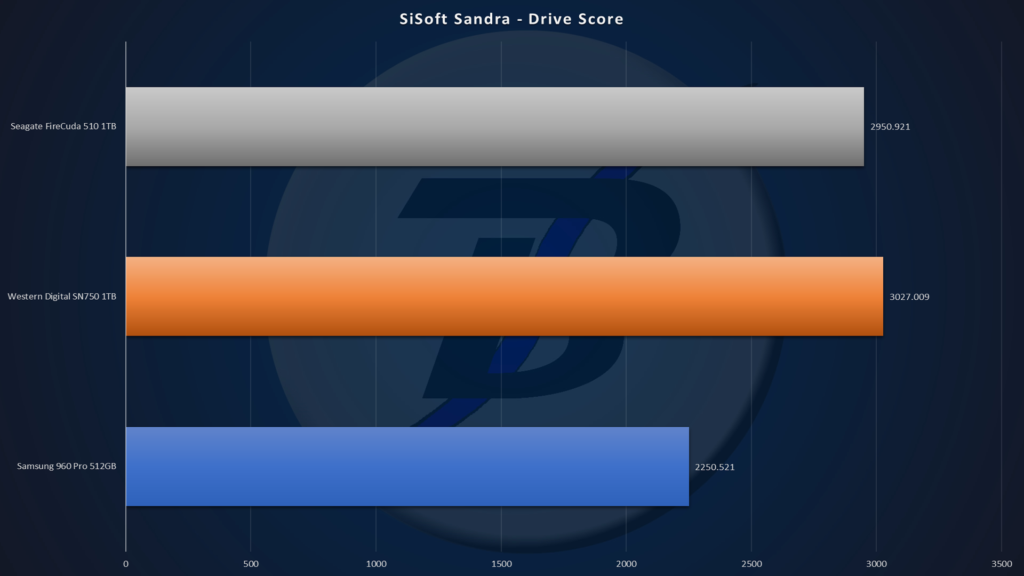
First up, SiSoft Sandra Drive Scores. As you can see, the 960 Pro from Samsung is again blown out of the water by these gaming SSD’s. Unfortunately, the 510 comes in a bit short of its Western Digital competition.
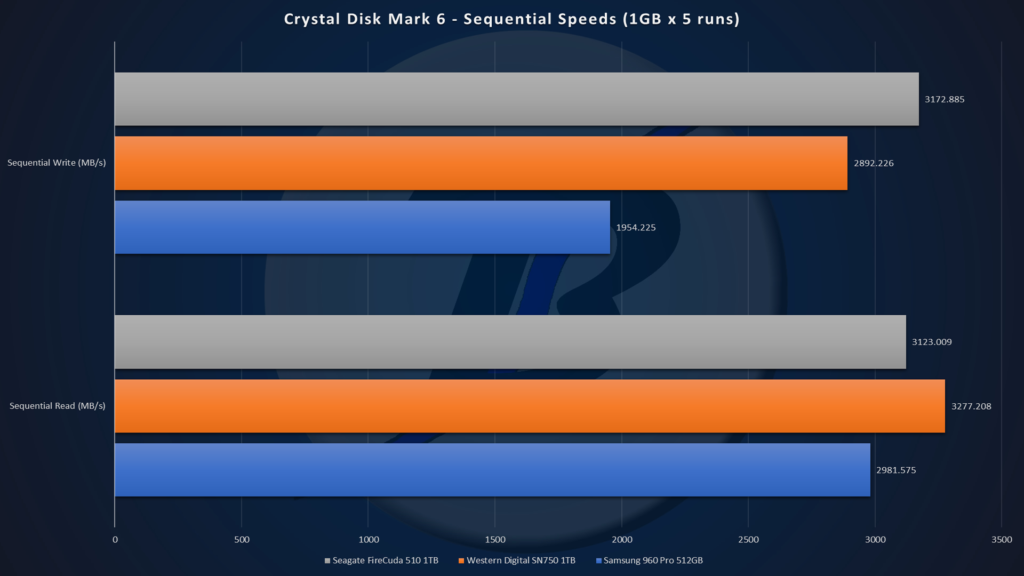
Next up is Crystal Disk Mark 6, sequential speeds. An average of 5 runs of 1GB, we find the sequential write speeds blow the WD SN750 out of the water, boast almost 300MB/s fast speeds, while the sequential reads fall a touch short. Respectable though.
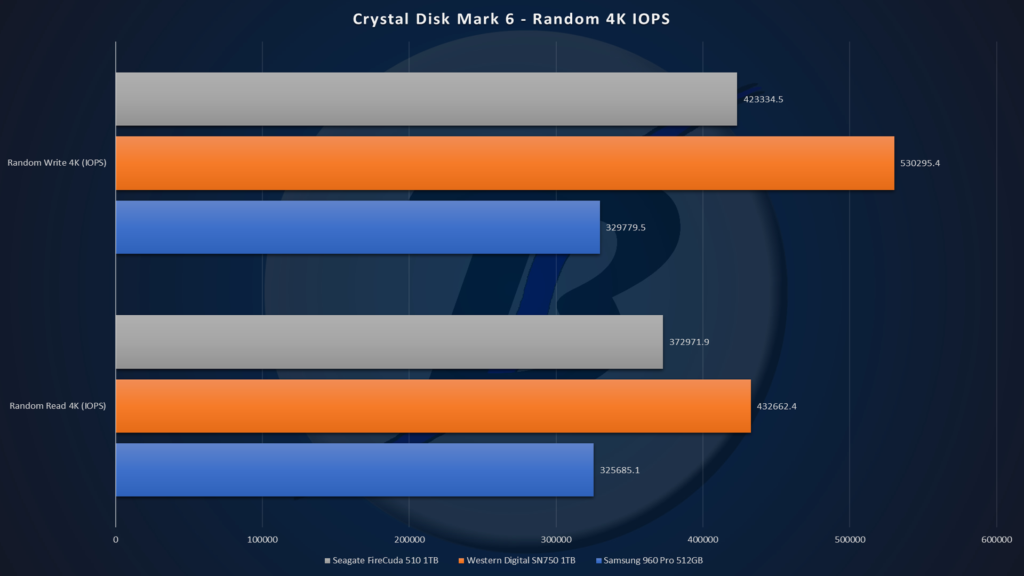
Sooo…600,000 IOPS right? Well after running this benchmark every which way we could, we landed back at our standard run. Giving us an average here again, we see the random 4k writes come in well below the claims at 423,000 while the random 4k reads fall even shorter at 373,000. That said, even the SN750 fell short in our test bench. Both drives went through extensive testing on our X299 platform to ensure we got the best possible numbers here.
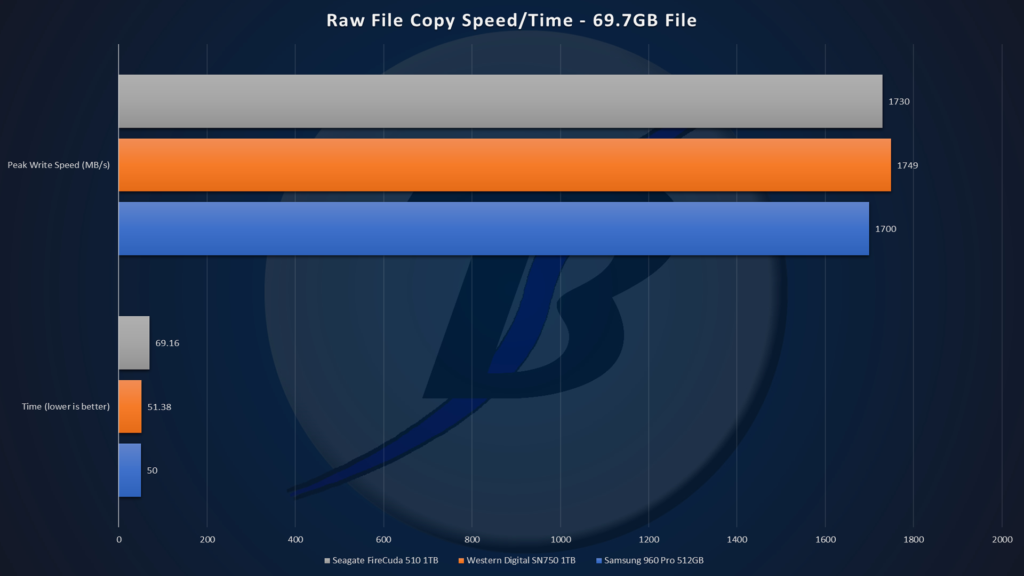
Our raw file copy test is a big one. Copying a nearly 70GB file from one SSD to another. As you can see, our peak speed, averaged over 5 runs again, fell just shy of the competition at 1730MB/s. The transfer time also spoke to the lower sustained copy speeds as it took almost 18 seconds (or 35%) longer than the competition.
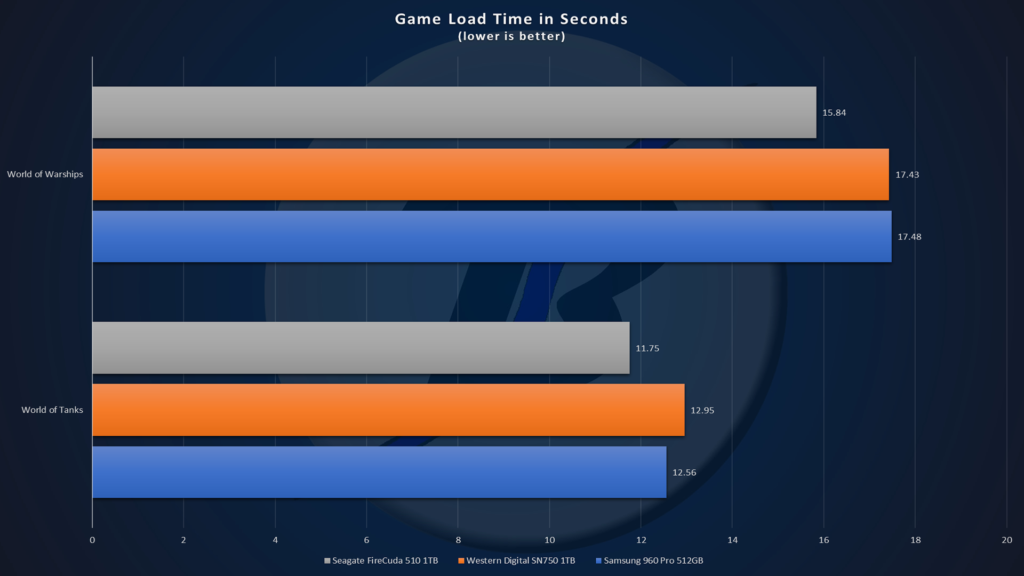
Last up is our game load times. This is what the FireCuda 510 is all about – a game storage drive. Lower is better and in our real-world game load tests, we found the 510 to be significantly faster in loading our two game titles. It loaded 1-1.5 seconds faster than the next fastest drive which is saying something. It leads me to believe the burst speed might not be as high as the SN750, but it might last longer, enabling the faster game load times.
Concluding Remarks
So where does this leave us? Seagate fought hard to bring the FireCuda 510 to market after announcing it way back at CES. It took until June before it came to market while the SN750 from WD came to market far earlier. It failed to top it’s competitor in all synthetic benchmarks except the CDM sequential write speed test. Claimed speeds and IOPS are nearly identical to the competition too.
All that said, when it came to real world tests of its intended purpose, it loaded games faster than the other drives we’ve tested and that speaks volumes. Seagate didn’t come out and claim the fastest read and write speeds, didn’t come out and say it’s targeted at general, every day use. No, it’s a FireCuda branded drive for a reason and it lives up to the FireCuda brand through and through.
Pricing you ask? Just as you’d expect. Competitive. The 1TB drive sets you back only $200 USD ($260 CAD) which is more than reasonable for 1TB of SSD NVMe storage.
Overall, the FireCuda 510 is a great game library storage drive. I wouldn’t recommend it for a primary SSD for your OS, although it isn’t a poor performer by any measure. There are just better options for an SSD for your Windows or Linux install. Just like this is a better option for storing games than those other general purpose targeted drives.










