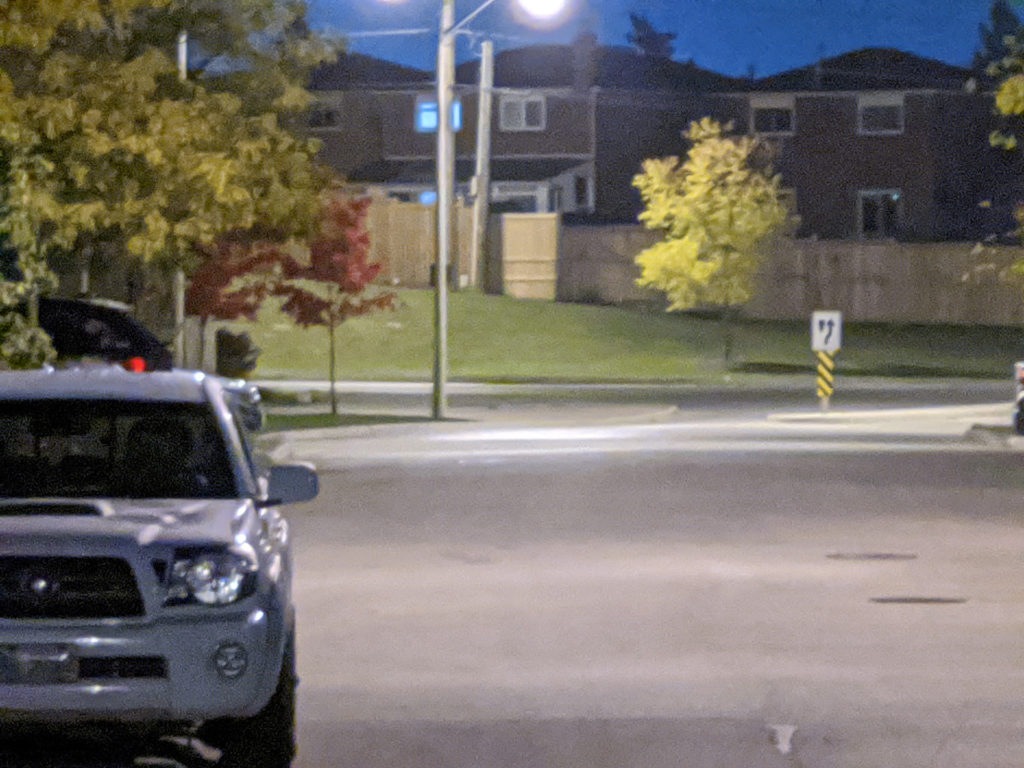The Google Pixel 4 is upon us and I’ve decided it’s…well, I’ll save the click baity words for later. Needless to say, the fourth release in the Pixel smartphone lineup in as many years is nothing short of marvelous. But how did we get here, what defines the Pixel lineup and is the Pixel 4 worth your time, money and attention? I aim to answer all three of those points in this review.

The Pixel History
Every year, Google announces a Pixel phone in mid to late October, releases it a couple weeks later and expects to take the market by storm. It’s always a gamble though. Where other smartphones that launch in February-July can rely exclusively on their impressive system spec’s – the latest Snapdragon chipset, the latest display trend, the increased number of camera lenses that can be packed into a single smartphone. That’s all some manufacturers must do to attract attention. Google though, with a late year release and four months to hearing what Samsung’s latest flagship phone will be, must find other ways to stand out in a sea of current year phone models all sporting identical specs.
First: Google Pixel

First up, there’s always a first, the Google Pixel. It was a re-envisioning of the Google Nexus phones, this time all Google top to bottom and pioneered in-house. There were a few things that made the Pixel stand out – it would offer 3 years of security and OS updates, it offered a camera experience on-par with other flagship phones, it came with unlimited original quality photo storage in the Google cloud and it offered a unique design for the rear of the phone – some glass, but not a full back. It offered users the option of a larger screen in the XL variant.
Second: Google Pixel 2
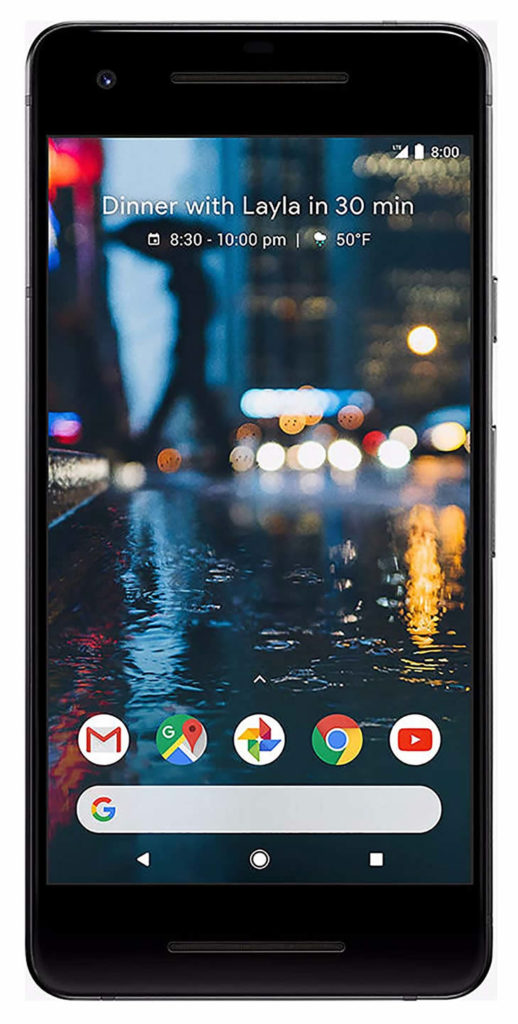
The Pixel 2 aimed to go further than the Pixel and upped the ante. It wasn’t about competing, it was now about leading and redefining what your smartphone could do. The Pixel 2 was pitched as a phone build around AI and machine learning. Sure, it had the same specs as the other flagships but using algorithms and the cloud, Google showed off just how far it could all go. For example, the camera wasn’t unique, but the software behind it was and helped the Pixel 2 stand out as a leading option if photography was your primary use. The Pixel 2 offered unlimited cloud storage of original quality photos until January 2021. It was the AI/machine learning phone.
Third: Google Pixel 3

Last up, the Pixel 3. Google got caught up in the notch craze and offered a notched screen in the XL variant to the dismay of many. Sadly, that’s the first thing I think of when I think Pixel 3. The reality is that the Pixel 3 expanded greatly on the AI powered phone concept, not only expanding on those capabilities but bringing a significant chunk of it back to the device itself – eliminating the need for an internet connection and beefing up privacy by keeping all that data on the device instead of the cloud. Of course, this was the year Google famously said, we don’t need 2 cameras on the back of the device to compete with everyone else. And they didn’t. The Pixel 3 also offered unlimited original quality cloud storage until January 2022.
The Pixel 4 – Pixel Reimagined

The Pixel 4 re-imagines the Pixel smartphone. A quick look at it along with the “leaks” from Google since the summer gave us a good long look at what was coming up. Notch? What notch. Google ditched that notch for a good ol’ fashioned bezel again. Cameras? They moved one of the two front facing cameras found on the Pixel 3 to the back to join the multiple rear camera trend, but for huge improvements that we’ll talk about later. AI has been taken yet another step further and there are things the Pixel 4 can do that just amaze me.
Pixel 4 Specifications
| Pixel 4 | Pixel 4 XL | |
| Display | 5.7″ FHD+ OLED 19:9 aspect ratio Smooth display (up to 90Hz) HDR Support (UHDA Cert) | 6.3″ QHD+ OLED 19:9 aspect ratio Smooth display (up to 90Hz) HDR Support (UHDA Cert) |
| Dimensions and Weight | 68.8 mm x 147.1 mm x 8.2 mm 2.7″ x 5.7″ x 0.3″ 162 g | 75.1 mm x 160.4 mm x 8.2 mm 2.9″ x 6.3″ x 0.3″ 193 g |
| Battery | 2800 mAh 18 W/2 A USB Type-C™ charger 18 W fast charging³ Qi-certified wireless charging | 3700 mAh 18 W/2 A USB Type-C™ charger 18 W fast charging³ Qi-certified wireless charging |
| Memory/Storage | 6GB LPDDR4x RAM 64GB or 128GB Internal storage | 6GB LPDDR4x RAM 64GB or 128GB Internal storage |
| Processors | Qualcomm® Snapdragon 855™ 2.84 GHz + 1.78 GHz, 64-bit Octa-Core Adreno 640 Titan M Security Module Pixel Neural Core™ | Qualcomm® Snapdragon 855™ 2.84 GHz + 1.78 GHz, 64-bit Octa-Core Adreno 640 Titan M Security Module Pixel Neural Core™ |
| Rear Camera | 16 MP 1.0 μm pixel width Auto-focus with phase detection Optical + electronic image stabilisation Spectral + flicker sensor ƒ/2.4 aperture 52° field of view 12.2 MP 1.4 μm pixel width Auto-focus with dual-pixel phase detection Optical + electronic image stabilisation ƒ/1.7 aperture 77° field of view | 16 MP 1.0 μm pixel width Auto-focus with phase detection Optical + electronic image stabilisation Spectral + flicker sensor ƒ/2.4 aperture 52° field of view 12.2 MP 1.4 μm pixel width Auto-focus with dual-pixel phase detection Optical + electronic image stabilisation ƒ/1.7 aperture 77° field of view |
| Front Camera | 8 MP 1.22 μm pixel width ƒ/2.0 aperture Fixed focus 90° field of view NIR flood emitter NIR dot projector 2x NIR cameras | 8 MP 1.22 μm pixel width ƒ/2.0 aperture Fixed focus 90° field of view NIR flood emitter NIR dot projector 2x NIR cameras |
| Video | Rear Camera: 1080p @ 30 FPS, 60 FPS, 120 FPS 720p @ 240 FPS 4K @ 30 FPS Front Camera: 1080p @ 30 FPS | Rear Camera: 1080p @ 30 FPS, 60 FPS, 120 FPS 720p @ 240 FPS 4K @ 30 FPS Front Camera: 1080p @ 30 FPS |
| Sensors | Active Edge™ Proximity/Ambient light sensor Accelerometer/Gyrometer Magnetometer Barometer Android Sensor Hub Sharp and textured haptics Microphones Motion Sense | Active Edge™ Proximity/Ambient light sensor Accelerometer/Gyrometer Magnetometer Barometer Android Sensor Hub Sharp and textured haptics Microphones Motion Sense |
| Warranty | 1-year | 1-year |
My one beef with the specs this year is that Google went with the Snapdragon 855 chipset over the 855 Plus that came out in August. This mid-season chip refresh was a first for Qualcomm and I had hoped Google would jump on it to give them a slight performance edge over earlier released 2019 smartphones.
The 90Hz display is a welcome addition to the Pixel 4 and operates in a variable manner to save battery life. If your content doesn’t require 90Hz (for example, watching a Youtube video at 30fps), then it won’t run at 90Hz because that is unnecessary. Smart.
Motion Sense aka. Project Soli
Motion Sense is one of the killer functions of the Pixel 4, and unique to the Pixel 4 in the smartphone world for that matter. Simply put, there’s a radar chip in the top bezel of the phone that has been designed to sense motion and react accordingly. It’s VERY cool. When in use for apps like timers and music, it shows a bar of light along the top edge of the screen that indicates detected motion and motion direction. How does Google use it? Well, right now applications are limited, but super useful.
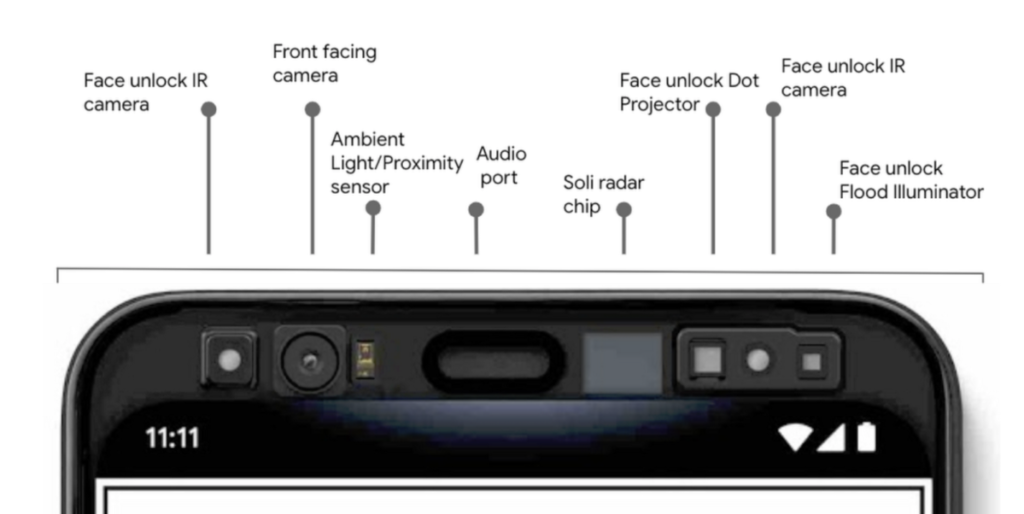
Face Unlock
Instead of performing face unlock using traditional cameras or depth sensing cameras, the radar chip reaches out and scans your face and the returned radar signature is supposedly unique to your face. It measures these signatures from several angles to ensure there are no growing pains when you enable this functionality. The radar chip goes even further and detects when you’re reaching for the phone and turns on the display to show you recent notifications and powers up so it can unlock as quick as possible.
It works great…most of the time. A few times, it took a noticeable few seconds to unlock the phone. Seconds might not seem like a lot but when I’m used to picking up my phone and dropping my index finger on the fingerprint reader – something the Pixel 4 doesn’t have – these seconds seem like an eternity.
Alarms
I won’t waste much time here. Motion Sense detects your hand reaching to shut off the screaming alarm and instantly reduces the volume. Not especially “wow” but still handy. You know you’re shutting off the alarm. Why have it screaming at you right up until the end, right?
Music
This might be the laziest way to move through your playlists, but it’s certainly the best and easiest way too. With the flick of your hand, you can skip forward and backward through songs – screen on, screen off, in another app, no matter what…and it works. I’ve got some music playing while I write this review and a quick flick of my hand moves me to the next song or back to hear that classic track one more time. Right now it’s compatible with Youtube Music (surprise, surprise), Spotify and “other music apps” (that went undiscovered as of this review).
Does it work? Well, yes, but while listening to music and writing here, it has accidentally read me moving my hand from my chin to my keyboard and skipped forward or backward a song.
One of the drawbacks of this technology is it is radar. That means dealing with the legal implications as well. As a result, at launch Motion Sense is only available in the US, Canada, Singapore, Australia, Taiwan and most European countries.
Gesture Navigation
Anyone who has a Pixel 3 knows exactly what I’m talking about. Wrong! With the Pixel 3, Google introduced gesture navigation to replace the traditional Home, Back and Switch App buttons along the bottom of the screen. Took me some getting used to, but I did. It was intuitive and I grew to love it over the old methods. I chose to keep the back button along the bottom of the screen but enjoyed swiping up once for the recent apps and 5 recommended ones and a second time to see my whole app drawer.
It seems like this wasn’t enough for Google and gestures. The Pixel 4 takes this to a whole new level. Gone is the back button on the bottom – you swipe from either the left or right side of the screen to go back in an app. I’m not fully against this but it takes some getting used to.
What really bugs me to no end is the swiping up for recent apps and the app drawer. As I said, I like swiping up once for all recent apps and a second time for the rest of my app drawer. With the new bottom of screen bar being slimmed down, I thought it would be aesthetic. I was wrong. Now if you just swipe up, you get your whole app drawer. If you want recent apps, you must swipe up a ½ inch, hold for a second and then let go. I find it incredibly cumbersome and a total interruption to the fast switching, speedy, multitasking user interface that Google says it’s going for. I hate this new gesture change and find it entirely unnecessary.
Killer App: Recorder
If you didn’t watch Google announce the Pixel 4 on October 15, 2019, you might not know what could be so special about an app called “Recorder”. Let me assure you, it’s special. Google finally baked in a sound recording app into the Pixel 4’s version of Android 10. Like all others, it records audio. Unlike all others, it’s got AI baked into it all the way up the ying yang.
While you’re recording audio, especially someone speaking or many people speaking, the Recorder app is transcribing the entire conversation in real-time. At the end of a recording, you walk away with the audio and a searchable transcript of the audio. That’s right, searchable!
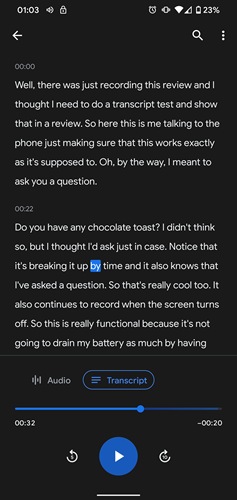
Next time you’re in a meeting, you can record it, go back later, search for that section you zoned out on and then listen to it instantly. Uh huh, once you find what you’re looking for in the text, you can start listening to the recording from that exact point – no more scrubbing through the recording to find what you’re looking for.
This is the killer app no one saw coming.
Camera – It’s why you’re still here
We both know you’re still reading this because you care about the camera. As of this review, there is no DXOMark score to see where the Pixel 4’s camera ranks in the 2019 line up. Chief among the features of this years camera are 2x optical zoom to make Google’s Super Res Zoom (AI enhanced digital zoom) even better, dual exposure controls and astrophotography mode.
With so much of this being software, we can expect that it will only get better with time, but here are my experiences.
Astrophotography mode
Does it work? You bet it does. In spades. I took a photo using my Pixel 2 and the Pixel 4 – both using night mode, but the Pixel 4 benefiting from the Astrophotography mode. You be the judge.
Even in the mundane suburbia, the Pixel 4 captures stars I can’t even see with the naked eye…in stunning clarity. I used the Pixel 2 as my old camera benchmark here because the Pixel 3 and Pixel 3a will be receiving Astrophotography mode in the unknown future, but the results today speak for themselves.
Super Res Zoom
Here’s where my Pixel 3 vs. Pixel 4 comparison happens. Super Res Zoom is AI enhanced digital zoom. With the Pixel 4 though, it benefits from a 2x optical zoom first.
I went big – maxed out Super Res Zoom in night mode. Ignoring the incredible white balance difference, they look remarkably similar. I found the noise to be much more blurred in the Pixel 3 image. The Pixel 4 I think was trying to compensate on the white balance side of things which caused more noise in the image. Zoom clarity though, very similar with the Pixel 4 edging out the Pixel 3 by a small margin.
White Balance
It’s a natural point to talk about white balance. Don’t you just hate taking a photo and having the white balance all off. Having the image too saturated with the color of the light bulbs inside or having to use the flash to get a somewhat accurate reproduction of what your eyes see.
With Pixel 4, the boffins at Google have been working on this and using…that’s right, AI, they’ve managed to create accurate white balanced photos. A prime example is the shot I took above where under the yellow street lights, the asphalt looks grey, the grass green and the white truck is actually white. It looks like what I would see during the day, but under a night sky and artificial light.
Google Assistant
Google is proud of the Assistant. I’m sure some people are all about their digital assistants. I am not. When Google came out and said the Assistant is even better, even more fluid and easier to use, I viewed it with skepticism.
After a few minutes, I could easily see some of the differences between my current Pixel 2 experience and the new Pixel 4 experience. Something as simple as searching for nearby restaurants in Google Maps was kept in Google Maps in the Pixel 4, from showing me a list of restaurants to, selecting one and having Google show it to me on the map. Much better than the Pixel 2 experience which took me out of the maps application and kept me in the Google app instead showing me results as if in a conversation mode. That was fancy 2 years ago, but not today. Just like today’s experience isn’t where I want my digital assistant. I don’t want to have to invoke the assistant for each command, rather preferring to continue natural conversation with it to progress through. A functionality already available on the Nest Hub, Hub Max, Home and Mini. But hey, maybe I’m using it wrong on the phone…
Google Photos – The elephant in the room
I take no joy in writing this section but I’m putting Google on blast here.
| Google Pixel | Unlimited original quality photos in the cloud |
| Google Pixel 2 | Unlimited original quality photos in the cloud (until January 16, 2021) |
| Google Pixel 3 | Unlimited original quality photos in the cloud (until January 31, 2022) |
| Google Pixel 4 | Unlimited high quality photos in the cloud |
| Apple iPhone 11 (iOS 11+) | Unlimited original quality photos in the cloud |
Notice anything? That’s right, since the original Pixel Google has given users, at least for some period of time, unlimited ORIGINAL quality photos in the cloud. Until now. When the camera continues to be the focus of Pixel phones and we see Google drop that free period of photos on their top tier phone. Unfortunately for them, they continue to offer unlimited original quality photo sync from Apple devices running iOS 11 or greater.
I suspect one of a couple scenarios are at play here. Either Google has realized the storage costs of people uploading original quality photos is way too high and they’re trying to get it under control – a very plausible scenario. Or they realized they can push people towards Google One subscriptions for additional recurring revenue from users.
Not cool Google. Not cool.
Conclusions
The Pixel 4 is an amazing phone. To use words all too often thrown out there for grandeur, “this is the best phone we’ve ever produced.” For the Pixel 4, it’s true. It is. Huge improvements on the camera side. Huge improvements in the use of on device AI. The introduction of a radar chip for intuitive navigation controls and face unlock.

But is it enough? On the flip side, the radar chip isn’t as precise as I’d like it, we’ve got new gesture controls which will definitely take some getting used to and if we want to use that camera the way it was intended to be used, we’ll end up paying for cloud storage to get a cloud experience we’ve spent 3 long years enjoying and are accustomed to.
Let me put it this way, when I first pulled the Pixel 4 out of its box and powered it on, I instantly had certain polarizing opinions about the changes. I hated the gestures, I disliked the lack of cloud storage at original quality and do I really need a radar chip (I miss my fingerprint sensor). I’ve only had the phone since Friday but I carried those opinions right through to putting together this review. But going through each plus and minus here, I find myself warming to the Pixel 4 in ways I didn’t think I would.
Between us, I’m eager to see the Pixel 5. I think it will be the refined Pixel 4 we all hoped we were getting…I hope. Does that mean you should skip the Pixel 4? Absolutely not. Why miss out on the some of the coolest technology Google and Android have to offer for the sake of a few misses. If you’ve got the money to plop down on a new phone (from any manufacturer), then I vote the Pixel 4 deserves your money over any of the 2019 flagships at this point in the game.
But is it enough? On the flip side, the radar chip isn’t as precise as I’d like it, we’ve got new gesture controls which will definitely take some getting used to and if we want to use that camera the way it was intended to be used, we’ll end up paying for cloud storage to get a cloud experience we’ve spent 3 long years enjoying and are accustomed to.
Let me put it this way, when I first pulled the Pixel 4 out of its box and powered it on, I instantly had certain polarizing opinions about the changes. I hated the gestures, I disliked the lack of cloud storage at original quality and do I really need a radar chip (I miss my fingerprint sensor). I’ve only had the phone since Friday but I carried those opinions right through to putting together this review. But going through each plus and minus here, I find myself warming to the Pixel 4 in ways I didn’t think I would.
Between us, I’m eager to see the Pixel 5. I think it will be the refined Pixel 4 we all hoped we were getting…I hope. Does that mean you should skip the Pixel 4? Absolutely not. Why miss out on the some of the coolest technology Google and Android have to offer for the sake of a few misses. If you’ve got the money to plop down on a new phone (from any manufacturer), then I vote the Pixel 4 deserves your money over any of the 2019 flagships at this point in the game.